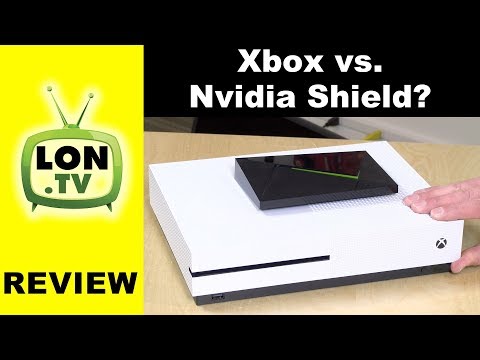
hey everybody it's Lon Seidman and we've got another home theater talker episode here where I'm going through some of the changes I'm making upstairs as I now begin to watch a few more movies with my new OLED television I'm gonna put a playlist down below so you can get the context for everything that I'm talking about and today I'm gonna focus on the Xbox One S as a media player and whether or not I think it is better now than the Nvidia shield TV they cost very close now to each others so there's not a huge difference in price between the shield here and the Xbox and I wanted to give you my experiences so far now that I've got this HDR TV now that I'm watching some 4k blu-ray movies and let you know what I think of this so far but I did have to make one new purchase to the system since I last updated you on it and that was replacing out the audio receiver I had a great Yamaha receiver that I've been using for many years but it did not support 4k nor did it support the new 4k copy-protection standard that all of these devices require so I had to swap that out I bought a Yamaha RX 2070 not cheap about $1600 but it is a higher powered receiver delivers about 140 watts per channel and it also supports Dolby Atmos and DTS X which my old receiver didn't support so hopefully I'll be able to take advantage of some of these new audio technologies with it it also has a slew of inputs on the back of it so if your TV is limited in how many HDMI ports it has one of these receivers can really help because you can add a whole bunch more and control everything from that central receiver remote which was very very helpful so I got that going on there again not happy about having to spend that much to basically replace a fully functional and just fine receiver but that was something I had to do to get all this 4k stuff going and before we get into this video I do want to let you know in the interest of full disclosure that I paid for the Xbox here with my own funds this Nvidia shield TV I also purchased with my own funds but they have sent one or two units to the channel for review in the past all the opinions you're about to hear are my own nobody is paying for this review and no one has reviewed this content before it has been uploaded we might also mention a few sponsors or past sponsors in this video and I'll mention those disclosures at the time that those product come up in the conversation so let's get into it and see how these two products stack up now I did want to give you some thoughts on this new 4k blu-ray standard which was why I purchased the Xbox in the first place to watch these films and I'll tell you what I am NOT as impressed with the jump from 1080p to 4k as I was when I went from DVD to blu-ray the 1080p blu-ray a number of years ago it's not that big of a visual difference especially on some of these new 4k televisions that up convert from 1080p so well so if you are you know watching your 1080p blu-rays and very satisfied with the way they look on your new 4k TV you will probably notice some differences in resolution here with these new films but again it's not going to be as groundbreaking of a jump as you might remember going from you know standard definition DVD to hi-def blu-ray those TVs really do upconvert quite well you will notice if your eyes are attuned for this as a savvy movie watcher the HDR color is something significant and worth talking about you will get a much more rich color on screen and you'll notice that in certain scenes especially when movies are really supporting that HDR mode quite well but there's a catch to all of this and that is how they shoot these movies so this movie here the Martian has most of its practical set scenes shot at 5k and they down converted it to 4k and those look nice and sharp a real difference I think over the blu-ray version especially if you put them next to each other but when Matt Damon wanders out into Mars and we switched to scenes that had to be rendered with digital effects in them they actually decline in image quality you see a real reduction in the sharpness of the image because those effects sheet scenes were rendered at 2k or 1080p and then being up converted to 4k and you'll notice a pretty sharp difference in quality between the times that Matt Damon is inside his base versus when he is out on the Martian Tundra there and that's not something you'll notice as readily on the 1080p blu-ray which was consistently 1080p across the entire film this one's going to jump from a really nice sharp image to something a little fuzzier depending on what's going on in the movie you're also going to see on some older films where they were using traditional film to shoot the movie and then having to film the effect shots back onto film and merge them all together the analog way like Terminator 2 and others you also notice some image declines in those shots as well because they did have like a generation loss when they were filming those movies in the first place you're gonna see some you know some image quality that's just not consistent across these movies and I certainly noticed that with the Martian there's a great website called real or fake 4k dot-com that I suggest you take a look at to see exactly which films really benefit from this 4k technology and which ones might be fudging it a little bit and this one certainly did perhaps they can go back to the effect shots over time and re-render them at 4k but the cost to do so I think for the studios might be more than they would sell on physical copies here and that's one of the pitfalls of having these really super high resolution televisions you can see all the blemishes now and all the things that they were doing a trick us over the years because projection technology just wasn't all that great in the theaters and we were usually running on 1080p or less displays at home but now we've got some nice stuff and it's fairly apparent now some of the differences in how these movies look from one scene to the next so let's get into the hardware I'm using to watch these films and see whether or not the Xbox One S is a good replacement for an Nvidia shield and I have to say I'm getting a bit of buyer's remorse on this it started when I first unboxed it and shared that experience with all of you here on the channel a bunch of you wrote in saying you know it may not be the best choice and here are some reasons why and I you know decided to try it for myself and see and I agree with a lot of the sentiments here a couple of issues first is the fan noise this thing makes a lot of noise they've improved the fan noise over the prior edition of the Xbox but this one's still making some noise not only from the fans but also from the disk spinning on it you'll notice that especially in quieter scenes of the movies you're watching but I do like the change in industrial design over the prior Xbox including the integrated power supply my old xbox has a fan on the power supply and the Xbox itself it was always making a ton of noise this one is quieter by comparison but not as quiet as the Nvidia shield but the Xbox one though has a blu-ray player on board and one that supports 4k blu-rays and you can watch those in HDR at the 4k resolution even though it's not capable of playing games at 4k so that's maybe a plus but the problem here is that the color accuracy on the Xbox One S is not as good as a standalone 4k Ultra HD blu-ray player there's a great channel on YouTube called HD TV test where he did a heads up comparison between the Xbox's and the blu-ray players and based on how the Xbox processes imagery it's not as accurate with its HDR color which might be an issue for enthusiasts but one thing I noticed while setting up the Xbox is that this HDR color stuff is going to be a pain point for a lot of consumers we've now got different resolutions to think about you really can't play back one of these HDR 4k blu-ray discs on a television that doesn't support HDR because the colors are not going to look right and the Xbox here while it had a very good means of figuring out what my TV was capable of when it was directly plugged into the TV all of those automatic suggestions went away when I plugged it in through the audio receiver and I had to activate everything manually now I have a brand new television that supports all the latest and greatest stuff but I have a slightly older 4k TV that I got just about a year and a half ago that only supports HDR at certain frame rates and this is stuff that I think a lot of consumers are going to run into maybe they bought that 4k TV when it had minimal HDR support and now all of a sudden they've got the Xbox here and either won't use their TV to its full capabilities or just get stuck when they don't know which setting to activate or deactivate when trying to watch some movies on it so I think it's gonna take a couple of years to get all this stuff kind of worked out but that was definitely an issue that I encountered it's not unique though to the Xbox here we've had a similar issue with the Apple TV on that older 4k TV over there when we were setting that up now the Xbox One S another thing people reminded me about doesn't support another HDR mode called Dolby vision and that's something the Nvidia shield at the moment doesn't support either so I'm sure at some point we might see a revision in hardware that will bring in that additional HDR mode and yet again that's just yet another thing that consumers are going to have to think about when shopping for movies as well as the hardware to play them back now I've always been a big fan of the Nvidia shield because it lets me consume the media that I own and control the way I want to and I've talked in the past about how I took all of my blu-ray movies and basically ripped them on to a network attached storage device I have down in my utility closet here and I'm able to stream the movies that I own anywhere in the house whenever I want to whatever device I want so I can watch them on the Nvidia shields here but I could also play them back on computers phones and tablets and I like that flexibility of not having to bring discs all over the house and lose them I can take the discs and just put them on that network attached storage device and play them back and the best part about the shield is that it's gotten so much better at that over my period of ownership so this does support Kodi which is an open source media playback application that I use all the time lossless audio works on here so I get the same exact audio quality that those original discs had even DTS X and Atmos now work with this so you get the absolute best audio quality no loss in visual quality and the convenience of watching anywhere in the house it also effectively switches my television down to the same frame rate as the movies so I don't get jagged playback I've just been so satisfied with this thing and they keep making improvements to make that media experience better Kodi is also available now on the Xbox one and I did try to replicate that experience that I get on the shield here with the Xbox but unfortunately Kodi's not working well on the Xbox due to Microsoft's restrictions as to how it can operate so it doesn't do lossless audio which means that I don't get all the same audio quality that I'm getting out of the shield right now it also doesn't let me play back my movies over the network which is a big big check mark against it because that's where all my media is stored it's on the network so I thought hey you know what I can maybe grab the some movies and put them on a hard drive and plug them into here but the Xbox at least based on Microsoft's restrictions do not allow third-party apps at least Kodi to access the external hard drive to play back any media so while you can have Kodi installed on the Xbox here for my purposes it's pretty much useless in that kind of disqualified the Xbox here as being my go-to media player and there was another recent development that now is allowing me to play back these 4k blu-ray movies the same way I've been playing back my 1080p movies over the network MakeMKV which is a great software package for doing that archiving has some limited support for Ultra HD movies they haven't cracked the encryption on it but they have been doing so on a disk by disk basis and when I recently upgraded my blu-ray burner to something that could support a 100 gigabyte disk for archiving some of the footage I do here on the channel had the side benefit of reading these discs and MakeMKV has been able to take all the discs that I just bought and put them on my NAS Drive just like I've been doing with my 1080p movies and the best part is the shield here is supporting the HDR modes just fine so that when I go ahead and play back one of those movies over the network I'm getting image quality identical to the original disc and I'm not having to deal with the discs all over the place so I can play them back on any TV in the house get all the lossless audio that I was getting before but now with Atmos and DTS X support and again it really raised the stock once more for the Nvidia shield it's been working really really well if you want more information about this head over to the MakeMKV website where you can dig through their forums and find all the information you need to get it working you need a compatible drive there are some firmware updates coming that might disable this feature so there's going to be a continual game of whack-a-mole between the hackers and the studios but for me at least I've been able to largely replicate my 1080p experience now with my 4k movies the one problem though the shield has at the moment is that it doesn't do color space switching so it seems to be keeping itself in this 4k REC 2020 color space even when the film or whatever I'm doing with it doesn't call for that color mode which means when I'm playing back a 1080p movie it's not switching out of that 4k color mode and that's been an issue on the shield it's something that's going to get corrected hopefully in an upcoming update to the Android system that is running on here this is an Android problem and right now you're going to have to manually switch out of the 4k color space to playback your 1080p movies which is a bit of a pain but hopefully they get that fixed at some point in the future there's folks from Nvidia on their official forums saying that's something there working on the Xbox does switch between color modes automatically now the Xbox One S does do a very nice job with the standard media apps that you might use from a streaming service so I'm thinking about Netflix and Amazon video and YouTube and whatnot the performance between the shield and the Xbox is about the same with those apps the HDR modes all work where they're supposed to and by and large I didn't see much of a difference there between the Xbox and the shield one note on some of those streaming apps is that for whatever reason Comcast here in the United States refuses to support HBO Go on the Nvidia shield even though you can install the app on it it doesn't work because Comcast didn't anoint it with their blessing it does work on the Xbox One here so if you are a big HBO fan and are subscribing to HBO through Comcast it'll play on here and not on the shield unless you do a chrome casting thing from your phone to the shield and then it works a lot of complication nonsense from their bureaucracy there but that's something you have to deal with now as many of you know I'm a big fan of the HD homerun television tuners I bought one a couple of years ago and I was able to get rid of all of my Comcast equipment here in the house and save a lot of money by bringing that tuner in and then connecting up my Nvidia shields and other devices to it to watch live television I'm now using their DVR system as well which runs on that same network attached storage device that serves up all of my movies and full disclosure they're now a sponsor here on the channel but it's a product that I am very passionate about because it did free me from some of the shackles of Comcast's bureaucracy both of these devices playback the HD homerun stuff just fine in fact there's a native app for each of them one thing the Xbox will be doing better in the coming months is that it does support right now DRM protected channels to be played back live that's not something you can do on the Nvidia shield and Android but they are supporting DRM on Windows which is the same app that's running inside of the Xbox one it's one of these Universal apps where you write code for one platform and it works on Windows and the Xbox so as DRM gets rolled out they told me last month during an interview that the Xbox and Windows devices are going to get that DRM support first before the Android boxes do so that might be one reason why if you're continually dealing with your cable system locking down channels mine doesn't but many do the Xbox might be the better solution for that but again both playback the content that I'm watching just fine and if you're using one of the silicon dust HD homerun over-the-air tuners they should be giving you identical experiences here in overall quality and functionality if you want more information on those television tuners I will also put some recent videos I've done on them in the master playlist you can find in the video description there's a lot of other videos you can watch to get more context about everything I'm talking about here including those tuners I've done a lot on that now there is one last comparative to bring up here and that of course is gaming on these devices of course you've got the Xbox here which is designed as a game console first and foremost it is more powerful than the Nvidia shield is and as a result you do have a very nice selection of triple-a titles available for this console including many xbox360 titles as well the game library just is richer here than it is on the Nvidia shield NVIDIA has been making efforts to bring more games to this they have a online streaming service that brings some higher-end PC titles over to you without having to own a PC over the Internet they do have some games that have been ported over to Android but again not as many games on the shield as there are on the Xbox especially if you are a modern gamer but me being 41 years old like some of the older stuff like the NES and the atari 2600 and many other games like that and as a result i really do prefer the shield for playing games because it can play all of those old games quite well with a large number of emulators available through the android store as well as games emulators that i can side load onto this that are not available in the store and this console does a very nice job not only with the older stuff like the 2600 and the NES and everything but it also does a pretty nice job with some of the newer 32-bit consoles and it's able to play a lot of the PSP games from the sony PSP handheld the sony ps1 works well on here the 3do which was one of my favorite early 90s consoles runs great on this device and even some things as modern as the Wii and the GameCube have some titles that run quite nicely on here through the dolphin emulator and as a result this does a lot of the gaming that I like to do better than the Xbox does which is why this one gets a lot more play time than the Xboxs do in my house the other thing this thing does well though is in-home game streaming from a PC and I'm able to do that from my gaming PC down here in the basement to any of my Nvidia shields in the house and it works exceptionally well the really cool thing is that my gaming PC has a 1080p monitor on it but I'm able to stream the games at true 4k on my to 4k televisions down here as well as the one upstairs and that is a really cool feature there's a setting inside of the Nvidia control panel called DSR and when you enable that feature what it will do is trigger the shield to run those games at a 4k resolution it automatically temporarily changes the settings for that television if you close the game and go back to your PC and play it on the monitor your settings go back to the way they were and I was able to play rocket League here at 4k and it looked great excellent frame rate I've got a GTX 1080 GPU on my gaming PC so some games work pretty well at 4k others you'll have to turn down the image settings a little bit to get a decent frame rate but you can stream in-home 4k at 60 frames per second from your gaming PC if it's powerful enough to this device here or of course just play your games at 1080p and when you do that the image quality is better on the shield than it might be on the Xbox depending on the power of your gaming PC so it's no slouch in the gaming department it doesn't have the titles but it does have some of the workarounds to playing those titles if you do have them on your gaming PC and of course a much richer library of retro game emulators and of course a bunch of Android casual stuff as well so all in I'm still sticking with my Nvidia shield Microsoft has done some nice stuff with the Xbox here and I think for a lot of general consumers it's probably fine but for me as an enthusiast where I've kind of rolled out my entire network here myself and really have things working exactly the way I want them to the shield is the least restrictive and I'm now able to play my 4k blu-ray movies on here as well so lots of cool stuff that I am quite excited about here in the house but I had to buy a lot more stuff unfortunately in any event let me know what you thought down in the comments below we'll probably do some follow ups here as I continue to tweak out the rest of the system here eventually I'd like to get an Atmos system set up upstairs where I've got all the speakers set up for that now that my receiver supports it so that's a goal to shoot for as we work our way through the year here until next time this is Lon Seidman thanks for watching this channel is brought to you by the lon TV supporters including gold level supporters the black eyed and blues music hour podcast Chris Allegretta Steve Blixt Stanley Taub and Kalyan Kumar if you want to help the channel you can by contributing as little as a dollar a month head over to LonTV/support to learn more and don't forget to subscribe visit lon
TV/s










