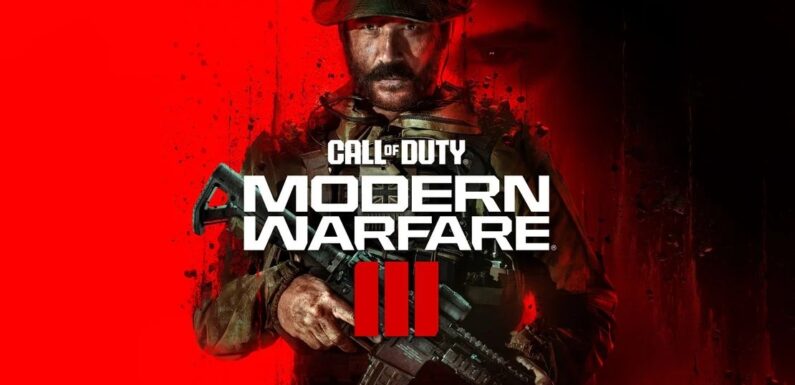With Xbox one you're going to experience a new generation of gaming like you've never seen before what a single device could provide all your entertainment And what if that device could turn on your TV and talk to all of the devices in your living room I remember Microsoft announcing the Xbox One and I remember thinking to myself that seems kinda cool, one device to replace them all But it's safe to say others didn't agree Gamers just didn’t like that half of their conference about a new game console was about things that weren't games Like the price is right but the ideas of one device to be the central hub of your television are still alive in the Xbox One S today So it begs the question, is the Xbox One S the ultimate Non-Gamers machine? I'm Titus, this is the search for awesome and this is the Xbox One S Non-Gamer Review Right out of the box you get the basics, A controller, an HDMI cable with 4k support, an AC Adaptor and the console itself On the front of the console, you have the xbox power button, the eject button, the controller sync button and a usb port While on the back, you have plenty of ports including some that a non-gamer might find interesting like a optical sound port, an ethernet port, a hdmi in (not out) – more on that later This gives plenty of options to someone wanting a more premium experience The overall design is simple and I really like it I picked up the mostly white version – it’s a really sleek and a nice looking device that stands out, but if you’re wanting something that blends into your entertainment center, maybe grab the black xbox I also like the user interface – it’s slick and simple with plenty of customization so you can get it just the way you want it Now it’s price starting at $230 might seem a little steep for a device you just use for non-gaming entertainment, but the more you dig in you start to understand why it might be worth it When it comes to apps, Xbox has plenty with main ones like Netflix and Hulu As well as some you might not expect like YouTube TV and Soundcloud Although I will say Roku and Amazon Fire probably have a larger app catalog, but I think 99% of people will be plenty satisfied with the Xbox’s collection The only one notable that my wife uses that’s missing is Daily Burn, which is an exercise app So I still have to keep my amazon fire around for when she wants to do an online fitness class
And when it comes to physical media, you can’t find anything better than the Xbox One S And let’s be honest, the streaming image quality on video apps is pretty good, but there is just something about real physical media like blu rays It’s a cut above in quality if you care about that sort of thing But really cool feature The Xbox one S has an 4k uhd Blu Ray player which is great especially considering the PlayStation 4 and 4 pro only have a normal Blu Ray player And Sony the maker of PlayStation I believe actually owns the patent for uhd Blu Rayssoit's kind of embarrassing And even though this is a killer feature it's not quite a slam dunk on the Xbox one s If you pop in a Blu Ray, you get this screen* I was beyond confused and after a quick Google search Ah Google, you just fix everyone's problems, don’t ya? I found out there is a Blu Ray app you have to download before you can watch any blu-rays – But in any case after that download you can watch DVDs, blu Rays, and uhd Blu rays And they look great as expectedexcept DVDs…gross Some uHd Blu Rays actually support HDR which is the new buzzword when it comes to TV's Meaning the TV's can get really bright and really dark resulting in really nice colors that pop All this works greatexcept
the controls for Blu rays could be better I should I have expected something was off when I saw the Blu-ray app in the xbox store was only rated of 2 out of 5 stars The tv remote you can purchase separately is oddly designed for blu rays where a lot of the blu rays commands are in a hidden popup menu And really weird, this hidden menu can sorta conflict with the UI of the Blu Ray itself It takes some getting used to But to be fair the most common stuff you’d do on a blu ray like play, pause, rewind and access the popup menu is easily accessible Also – side note – there are 2 forms of HDR out there in the wild – HDR10 and Dolby Vision and the Xbox One S just supports HDR10 That should be fine for most people, HDR10 does seem to be becoming the HDR standard Now you can just use the included controller to operate your new xbox, but the separately sold TV remote is definitely a must if you want to pretend this Xbox doesn’t play games To get things started, just hold down the xbox button and the xbox comes to life and it’s just as easy to power down the console and everything else just automagically powers down with it Not only that, the xbox can actually turn on your stereo and television Also, the remote can control the volume on your stereo or TV and the menu for setting this all up is really simple and straightforward Basically everything all I need to control my television is this one remote at just $20 It even lights up every time I use it making it really simply to navigate even in a pitch dark room But what’s interesting is your xbox can even turn on your tv even when the Xbox isn’t connected to the TV
It’s kind of eerie and I have no idea how it does it I mean look at this Not plugged in to the tv and when I turned it on – the TV is now on – what in the world I mean this has no real like use case that I’m aware of, but it’s kind of crazy isn’t it? but seriously if you know how it does this – hit me up in the comments, I’m curious And that odd HDMI in port, that’s for plugging in your cable or satellite box so you can watch normal tv without leaving your xbox You can actually watch it through your xbox I tried this with my in laws cable box – I don’t have a cable anymore – gross – but it worked really well I can control the cable box with just the xbox remote and everything just works And again It’s really easy to setup and Xbox even has it’s own tv guide built in The only thing that is a little odd, but totally fine is when you change the channel you can see the xbox is actually typing in the channel’s number like you would on a remote But still this experience as a whole is really slick and fast – and the guide is much faster navigating around than the typical cable box And you can see recent channels you been to so it makes it easy to switch back and forth really easily And you can set favorite channels so if you only like ESPN, AMC, HGTV, and the Local News it makes it really easy to get to those fast while your ignoring the channels you don’t care about like TLC It’s really impressive how it works with the one device the xbox really can’t really replace Your cable box And as cool as all this is, they didn’t completely think this one device to replace them all thing through completely because sometimes you still need to use a different device outside of your xbox or cable box Like in my case, when my wife wants to use daily burn And the xbox remote that I wanted to completely replace all my other remotes simply
can’t Why you might ask, well it doesn’t have a button for changing inputs on a tv So I have to keep the normal tv remote around just for this one use case It’s a small complaint – I get it, but it’s still frustrating It’s like they designed it to not cooperate with others But what’s cool is you can use that hdmi in port for things that aren’t a cable box like an amazon fire tv for instance But what the Xbox One S definitely gets right is the speed The Xbox One S is much faster than my previous roku streaming stick and 2017 Fire TV I mean just click on Fresh off the boat on Hulu and boom there it is And I’d say netflix is even faster In fact I used to own an Nvidia Shield tv and I’d say it’s about as fast as that, and that thing was really fast although it’s been a been a bit since I used one
I just had a lot of problems with my Nvidia Shield so I got rid of it, whereas the Xbox One S has been rock solid in terms of reliability I’ve maybe had it lock up on me once in the nearly half of year of ownership I can appreciate that attention to reliability, thanks Xbox team I just don’t like keeping things around that cause me headaches And it’s built in fan is not that loud at least when streaming content – that is to say I have never personally noticed it if it is The only time I really hear the fan rev up is when I’m playing a game One thing people are loving lately is controlling their tv by voice And this is something Google has been pushing with Google Home and Amazon with Alexa But Microsoft started this trend way back on the xbox 360 before it was cool The 2nd version of the Kinect was originally launched with the Xbox one complete with voice and motion controls Allowing people to control their tv with just their voice or their body Since then ehh Microsoft has basically killed off the Xbox version of the Kinect But in its current form, the kinect can do a lot of things including turn on your xbox, play or pause, You can even use it to start watching tv through your connected cable box But at this time I have no intention of buying technology that is basically dead for this review so I haven't tested any of these features, but that interests you then there you go! When it comes to raw gaming, the PS4 is generally a better option – sorry Xbox fans you’ll get them next time The PS4 has more exclusive game titles and at least a slightly larger player base when you’re in the mood for some online gaming but it can’t compare to what the Xbox is packing in the non-gaming department And don’t get me wrong the Playstation is no slouch when it comes to entertainment outside of gaming with a separately sold tv remote available and plenty of streaming apps like netflix, hulu, and their own Cable replacement – Playstation Vue But the Xbox one s has the 4k ultra HD Blu ray player as mentioned before whereas the PS4 just has a regular blu ray player built in Not to mention you have to jump up the PS4 Pro to get 4k support, whereas the base Xbox one S has 4k from the get go And the Playstation 4 doesn’t have support watching free tv over a tv antenna or even cooler – the ability to record that television for your later viewing pleasure With that said let’s talk about dvr support At Gamescom 2015, Microsoft announced an over-the-air TV DVR feature was coming to the xbox one This would have been amazing because then with just a tv antenna and a xbox one you could have a nearly free DVR service with your local tv channels But Microsoft has since backpedaled on this idea, although I don’t understand why But never fear, because where Microsoft has promised and disappointed other companies have come to fill the gap, but in exchange for some of your cold hard cash Plex which is a really slick media management software supports this feature specifically And HDHomerun does as well and takes it a step further with support for cable television DVR support if the company you buy TV from offers a cable card option that is- like comcast for instance The only catch with these services is you need a computer or NAS to act as the DVR for storing your newly recorded media I've messed with hdhomerun and Plex for a while and just because I was trying to look for a way to get around having a cable bill If I'm being honest I think both of them need to be put in the developer oven a little bit longer So as you can see, The plex TV interface is really nice you can see what's coming on now you can see what's coming on later but I run into a lot of random bugs, like for instance if I try to watch a TV show and I want to record it It just won't do it on the Xbox
I have to be on my computer or on my phone Also like whenever I want to watch a channel, like right now the Simpsons is playing, so I want to watch that I guessand if I go hit play It takes forever to like actually load It's not like Netflix or like your typical cable box
It’s still buffering, still buffering, still buffering still buffering and there it goes Now its playing, but even on hdhomerun I still run into weird bugs where sometimes it will like fill up a fourth of the screen with the actual channel itself So I'll like see a corner like I would see this section as if it was taking up the entire screen It's really bizarre So yeah neither solution is perfect they both can work but it takes some finicky messing with it and rebooting sometimes
And I will say right now how I have my Xbox setup is like the best case scenario I have it Ethernet plugged into the same device that I have my antenna plugged into and I have my computer plugged into And if I was trying to do this over my wifi or trying to like out my Xbox downstairs right now we're in my studio If I tried to put it downstairs Id have a lot of latency issues, a lot of buffering a lot of just mess ups and stuff So to be honest neither solution is quite there It has been a fun experiment playing with both of the softwares but neither of them I think is as good as like pressing a button and playing something on Netflix or even and old cable box is just more reliable But please if you’ve had a different experience than mine with plex or hdhomerun let me know in the comments I mean if someone can get these to work right, the value here is pretty amazing compared to a DVR solution from a satellite or cable company
The biggest cost is the computer or nas to run HDhomerun or Plex on, If you’re interested, I’ll put the rest of the pieces you might need in the comments as affiliate links if you’re interested in what else you might need Okay, even someone that wouldn’t say they are gamers can appreciate Xbox’s options – many of them pretty cheap Xbox Live Gold comes out only to a few dollars a month if you buy a year’s worth of membership Along with online play, Gold gives a few games each month, this month for instance you can get Metal Gear Solid Phantom Pain along with 3 other games just because you’re a member And they are yours forever In the course of a year you could end up with dozens of quality games They even offer a netflix model type service called Xbox Game Pass with over 100 games at your fingertips for just $999 per month
Just something to think about even if you don’t consider yourself a gamer Also by the way – I understand there is a bigger brother in town – the Xbox One X But considering it's over double the price of the Xbox One S that I'm reviewing And it doesn't really add anything to the non-gaming experience the Xbox One S is what you probably want to focus on if you're a non-gaming muggle born And lastly one final thing to consider and This is an enthusiast thing, so most of you probably won’t care The Xbox One S apparently supports MKV which is a common format people use for storing Movies and tv Shows on their Network attached storage drives So there you go and you’re look for some more enthusiast edge cases, Lontv did a great comparison of the Xbox One S and the Nvidia Shield And he talks about several things that went beyond my understanding – I’ll drop a link below With all of that said, is this the perfect non-gaming device? Well it depends on your needs, but I’d say for me right now it absolutely is That is at least for time being The raw speed and reliability is just amazing It’s support for apps is plenty vast with one small exception for me And it’s replaced all of my other devices except for that one Fire TV for that one app I also love that I can control it all with my one new xbox remote And although I don’t have any 4k Ultra HD Blu Rays yet, it nice to know I can play them if I ever jump into that or if red box starts carrying them get on that redbox start carrying 4k ultra hd blu rays This is a premiere experience for an admittedly premium price but if you’re tired of your slower smart tv devices and want something that is a cut above with some of these exclusive features- Then give the xbox one s a try Thank you so much for watching this video and I hope he did enjoy it and could you do me a quick favor could you please hit the like are the dislike button just to let me know how you felt about the video that would be really helpful
And if you really like the video maybe hit the subscribe button and hit the notification bell as well that'll keep you in tune with what I do I have plenty more reviews just like this one coming up in the very near future and a lot of other cool tech content as well In fact on the screen right now there are two videos of mine that youtube thinks you might like Again I'm Titus thanks once more and I'll see you next time