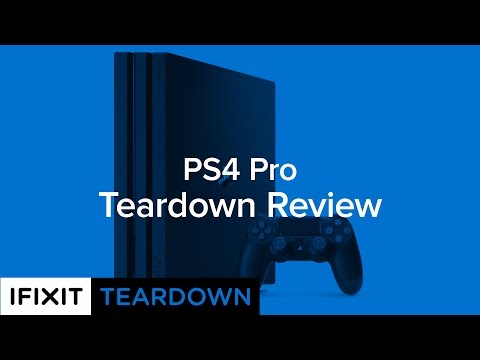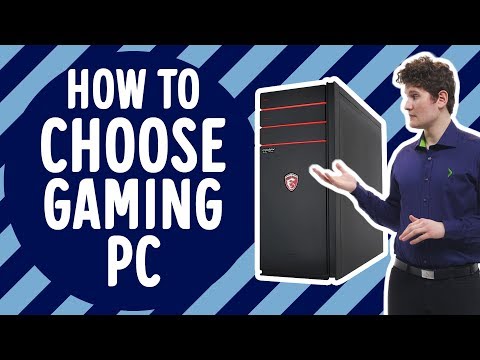
PC gaming is extremely popular, – – and very many use the PC for gaming in one form or another Different gamers have different requirements, and all depends on the following: – What games do you play, which settings and resolutions you want to play at, – – Whether you want to prioritize FPS, – – you want high graphics quality, – – or if you simply want to buy a beast of a computer
To make it easy for you, we've joined forces with a benchmarking company – – called Futuremark, – – which tests all our PCs the same way we know how they are performing Gaming PCs are tested with 3DMark, which measures game features, and VRMark, – – Measuring if your PC can run VR seamlessly or not We have two ways you can easily choose which PC is right for you: The first is based on the PC's 3DMark score This test measures the PC's graphics capabilities A higher score in the test means a higher performance PC
We split our gaming PCs into 4 categories Casual: The PC can play most of the – – Today's game with a fun experience at 1080p resolution Specialist: You can safely play any of today's games at 1080p resolution – – and the system is also VR ready Hardcore: You can play all day games at 60 FPS or more – – With good graphics quality, and many games at a resolution of 1440p, – – and Elite: Most of today's games will run smoothly at 60 FPS or better – – at 1330p resolution, with the highest settings and many games – – Drives well at 4K The other way to choose is based on the game, settings and desired FPS If you know what game you want to play, this is definitely the easiest option Simply: Go to our online store, – – Find "How to Find the Right Gaming PC with the 3DMark" section
– Select game – Select the settings you want to play at – Choose whether you want a laptop or desktop PC And finally, select the desired FPS in the game We recommend a minimum of 60 FPS
The page will then show you all the PCs that meet your needs Once you've found the PCs that are powerful enough, you can choose – – Your new PC based on any other needs you have Whether you want a more compact PC, – – Customizable RGB light or a PC that can be easily upgraded One last tip If your PC can provide 150 FPS and you have – – A 60 Hz display, so you only see 60 FPS
Make sure you find a display that fits your PC's performance – – that you can really live in the game